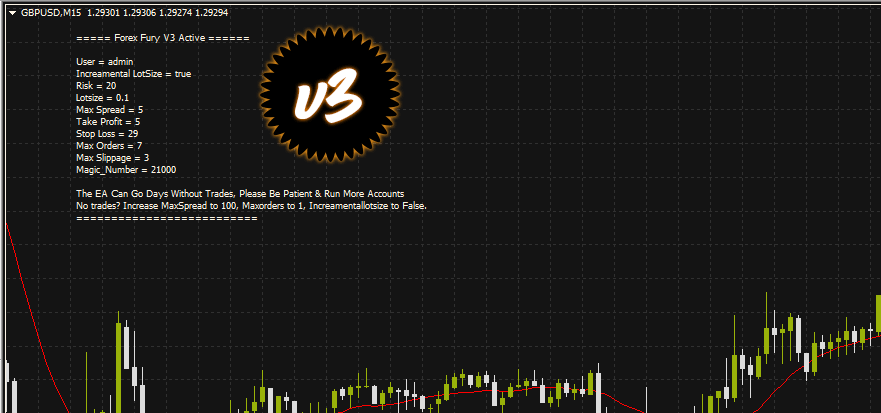
Forex Fury V3 Update (2020)
February 11, 2020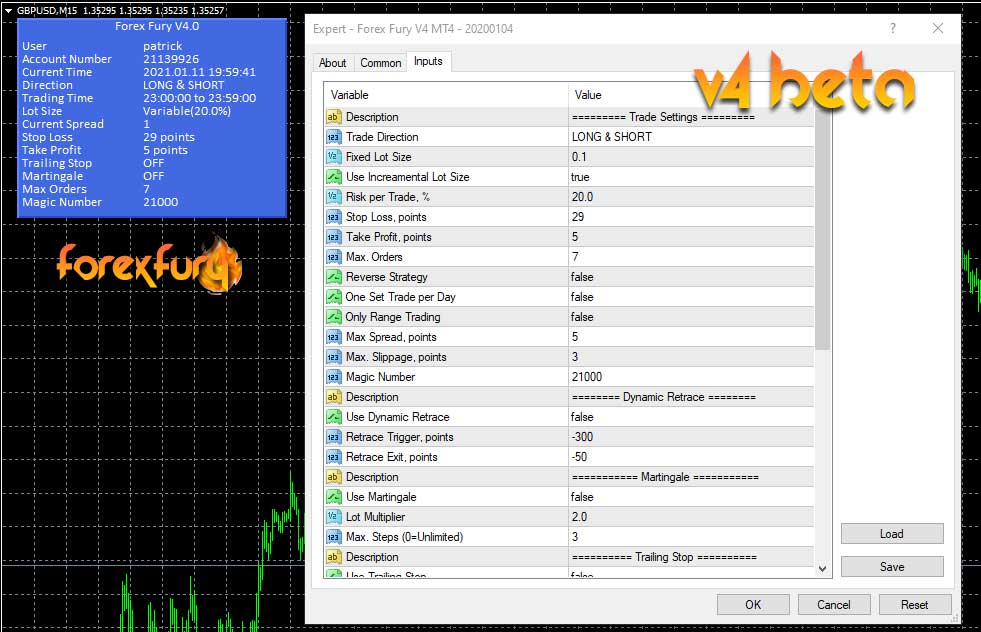
Forex Fury V4 Beta Now Available
January 11, 2021Well, we are back at it again, with another MAJOR update in the works. This update is going to take us to V4, and we are incredibly proud to be continuing to offer free updates.
Most expert advisor developers fail to provide updates, or move on to new products. but not us. We understand that it’s our responsibility to continue getting better, and continue providing this service for many years to come. Due to this methodology, we’ve been able to continue to grow, acquire clients and provide a valuable service.
Before Forex Fury V4
We now have clients that have been with us for 5 years, and have over 200 clients with multiple licenses. This means, that over 200 traders wanted to run our software on multiple live accounts, because of their successes.
Our robot continues to dominate for a collection of reasons:
- Free upgrades
- Continued support
- Lots of features
- Easy customization
These are just some of the main reasons why our members continue to succeed with Forex Fury. With time, and learning each parameter, the software gets even better. This is a long term winning software with proven success.
What do you want to see in V4?
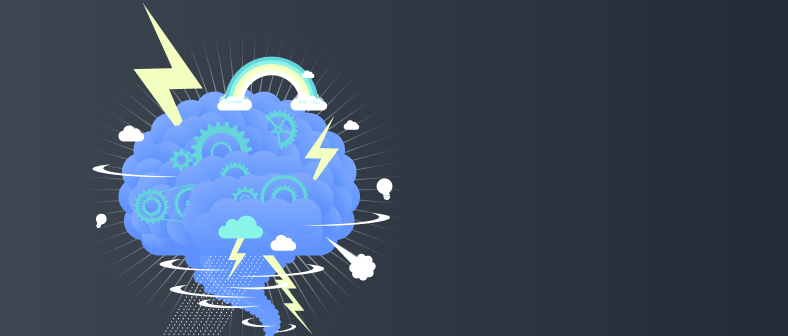
Now that we have the preamble out of the way, we want to hear from you. There are already a collection of ideas floating around in our Facebook group, but we want all of the ideas here in one place.
So, if you have a suggestion, this is the time for you to tell us what you want to see added to the Forex Fury software.
We had many great ideas that contributed to the success of Forex Fury V3, and we hope to get some more. We obviously have our own ideas, as we have the largest, and most successful Forex development team in the market. That being said, we are smart enough to listen to our clients, because many of our clients know the software even better than some of our devs.
Please share your ideas, and let us know what you want to see!

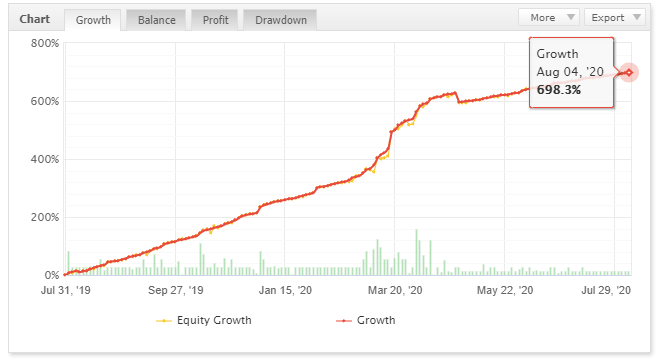


54 Comments
What are settings of set file to use for your real GBP/USD account on fxbook?https://www.myfxbook.com/members/forexfuryreal/fury-1k-gbpusd/8661440
Hi Trevor, these settings can be found in our members area.
When the market is trending and you do a counter-trend buy or sell, leave the profitable trade open until the trend has fully played out. That way you would have your initial trade, you 1st, 2nd, 3rd, etc, counter-trend trades and ALL would close when the FIRST trade closed, maximizing profits.
In the next version, i would like to recognize immediately the trades of FxFury between many trades of other EA or of the trader.
I would like to see written the name of the EA and not only the magic number as we see now, this could also be realized with the insertion of a comment line in the setup page, leaving more freedom of choice to the trader if wants to write something else
Please definitely consider the option “Close at time”!
The following advantages result:
1. Positions can be closed before important news.
2. The broker’s trading interruption is taken into account.
3. Liquidity restrictions during the interbank accounting period can be circumvented.
4. Overnight fees are avoided.
I believe this is an easy feature to implement and would be a very welcome feature for live and test trading.
The software will work efficiently more if higher time frame integration can be included into the software ti determine the trend
For 3 weeks I have been testing Fury on gbpusd, eurusd, usdchf, eurgbp, usdjpy, eurochf on a single demo account with 5000.00 euros.
I tested the same currencies with a demo account of 5000.00 euros dedicated to each pair.
In both cases I found the need to automate the synchronization of the GMT Offset of the brockers.
The need to automate the closing of open operations starting with those at a loss, 5 minutes before the deadline for closing trading session.
Possibility of being able to assign at least 3 trading sessions throughout the day.
With these added possibilities there would have been no significant loss of profit.
Thanks
You can trade multiple trading sessions as is. You simply open three of the same chart, install Fury on each chart with the different time settings you are looking to utilize. Increasing your trade time like this will increase risk, but would make for an interesting test.
Hello, I believe Range Trading works based on ADX, correct? Would it be a good idea to have a second filter avoiding trending markets, so the EA could work for more hours a day, but with low risk during this operation’s time? For example: Bollinger bands become wider on trending markets. The band’s width could be used to determine if the EA is or not able to operate at that time. Sorry for my english. But hope It was clear. Thank you
the option to take buy only or sell only
Set specific trade times for specific days.
Market Opens Sunday at 22:00 GMT
My EA is set to trade from 21:00 to 22:00 GMT. So I miss my trade window, and miss out on profits
To remedy this:
I would like to be able to set my EA to trade at 1am-2am GMT for MONDAY ONLY
Also, I would like to be able to set my EA to trade earlier on a Friday. I would like to trade 6-7pm FRIDAY ONLY. This would elimate a lot of risk going into the weekend. As gapping can occur. Gapping occurred this weekend and wiped out a lot of my monthly profits. I need a way to minimise this risk but also to enable trading on a Friday.
Further tighten the range trading mode. EA prevent open trade when price is about to start swing into up or down trend.
Please add comments in the trade. I use this with other EAs, all put comments except Fury. Thanks.
Would love to see the ability to select multiple intervals for trading. Currently v3 only supports 1 start/stop trading time.
I would like the EA to be able to trade from multiple predefined intervals ;
Example;
9pm-10pm GMT (Interval 1)
1am – 2am GMT (Interval 2)
3am – 4am GMT (Interval 3)
I believe this to be an easy feature to implement, and would be a very welcome feature for live and test trading.
Hi, I would love to see a stop trading for X mins after closing a trade, maybe even a true/false option to only stop trading if trade close in profit, that way you could run the EA longer without risking your profits because overtrading.
I have been testing 24hrs and usually the EA open good trades, but as soon as they are closed it opens new ones until trend reverse and you lose all your profits and more. This way you could force the EA to not open trades too close to each other giving time to find better entries.
Very intelligent input Damian. I was also having the same challenges trying to develop a 24hr system. Your suggestion sounds nice
Hi Everyone, I would like to see in the settings for MT5 Fury the posibiilty of setting the direction f tha trade. So I can set it to trade only Buy or Sell or both. Today that can be done in MT4 but not on MT5.
Thanks
I suggest a fine tuning of the Money Management Setting as I do not feel quite comfortable with the current “Useincremeantallotsize” TRUE/FALSE. Instead I would like to see a correlation to the Account Balance or Equity as well as a fine tuning of the Risk Tolerance:
Risk Info: 0.1 – 0.3 = Low / 0.4 – 0.9 = Medium / 1+ = High
Risk Preference = the client can set here the desired risk based on the above.
Risk Type = Balance or Equity
Based on the above the Robot calculates a certain % of the account Balance or Equity.
Please consider the option to allow for an additional start/stop time frame setting within a day, on the same demo or live account.
This would allow for more flexibility to trade an additional time frame without having to expose account to longer time frames (e.g. 0700–0759, 0800–0859 vs 0700-0859).
I realize ‘Range Trading’ setting is an option, but having another start/stop time frame will allow for another setting variable to forward test and analyze results. If results are ‘favorable’, then client may have more confidence in applying these same settings on their live account(s).
Thank you and keep up the great work!
That would be great. I aslo thought about an option to stop opening new trades for X mins after closing a trade, so you can run the EA longer times but avoiding overtrading
Can you add the following?
Open Trades Per Day – Client can set if they would want only (1) set per day or (2) or more.
News Filter – Ability for EA to detect upcoming news and auto switch off or to trade in that potential direction.
Pause Button – So i dont have to manually delete it off chart and add it again everytime i want to pause it for upcoming big news.
Can you have a stop and reverse function so it opens a position in the opposite direction when a trade goes wrong to minimise loss?
I’m not sure how the process works, but at some point will users be able to vote “YES” or “Great Idea” or “??? ” etc…on suggestions submitted by fellow ForexFury users?
Possibly, or we may pick our favorites based on what we feel suits the overall strategy.
Many have issues with the time settings due to the different time zones. It could be very helpful to implement the main time zones as a drop down feature for example. Everyone could then choose his/her time zone and the wished trading time without having to calculate.
Hi Frank, your time zone plays no role in the trading time of our software. Only the broker GMT offset matters.
I would like see a two- stage trailing stop in your EA
Can you explain implementation further?
If you could make MT4 cryptocurrency account works that would be nice.
What do you mean by this Brice?
i think he mean to make fury work on crypto
It does work on Crypto already, but trading crypto in metatrader isn’t a great idea with the massive spreads that come with these assets.
He means to use ForexFury on for example trading on GBPUSD pair but on a crypto(BTC or ETH) denominated account instead of a account with euro or dollar balance, i think this is already possible if you use the fixed lotsize management.
Not sure if it’s possible for MT4 EA. The timeframe we’re using is 15 min. Can we also use some indicators from higher timeframe(4h) when deciding a trade. This would give the EA a bigger picture of the market and can help to make more accurate trades. Thanks
SL placed in metratrader. Even if has to be a few pips bigger than the one inside the EA settings.
Reason: Failsafe
If metatrader crashes for some reason (happened to me already) and there are orders opened, the EA will not stop them.
Great suggestion Caporal! One vote here.
can you make also fury version for M1 timeframe?
Can you explain further the purpose of this and what you would want it to do at this time frame? This requires a full explanation.
more aggressive mean more trade but with low risk.
m1/m5 timeframe. with also a filter that can trade during news.
In order to see more trades, you need less filters, but filters are what keep the trades lower risk. Is there a specific strategy you want to see in the EA that you feel can accomplish what you are asking for?
-Automatic GMT offset False/True
-Rescue trade after hitting SL. Maybe based upon divergency on M15? )Reaction on divergency on GU M15 has shown to be reliable)
i agree with : Automatic GMT offset False/True
High & medium only impact news to be integrated into chart so that user can see if upcoming news will affect the trading. And have a selection like true or false to activate this updates.
Hi Ronnel, what kind of time frame would you be interested in seeing for this feature?
Could be in 15 minutes but better if we can show in all timeframe. Just to satisfy other clients as well.
Hello support team. Could also possible to covert the ea into algo. What I see in ctrader is that if the trade is active even you power off your computer. And sudden lost of Internet connection it will still close to its tp and sl. This will eleimate the use of vps. I think this will benefit to others. Just an opinion only if possible. Thank you.
Here’s my suggestion on how to implement the time frame for High&Medium impact news:
Minutes Before / Minutes After.
Would be great to have that!
yeah very important things the news filter
Yes please a news ffilter would be a literal blessing
low drawdown mode.
stop loss small and big take profit
This is something that is already available to the client. The take profit and stop loss can be adjusted at any time.
If you can add:
Not sure if possible, in order to try other pairs faster. With settings below, testing can be done with just one chart for any pair that we want to test:
One Trade Per Hour To Gather Data: True / False
Days to Gather Data: 5/10/15/20/25/30 or depends how long needed to gather enough data
Only Trade on Profitable Times: True / False
The above can work with Start & End Trading Time.
Once we get winning pairs, time to buy additional licenses 🙂
FF,
For V4 updates:
Have different money management settings such as Low, Med, High aggressiveness. I think the current default setting is a bit too aggressive.
Have time of day choices for trading days rather than turning each day on or off, it would be a nice feature to only trade certain hours of each day or one day a week. I have found many of my trade wins to occur in the AM hours so if I could turn off PM trades, this could improve my trading percentage.
FF,
Almost forgot:
Allow Longs or Shorts only trading
Have an option for after trade losses to do a counter hedge trade in some fashion