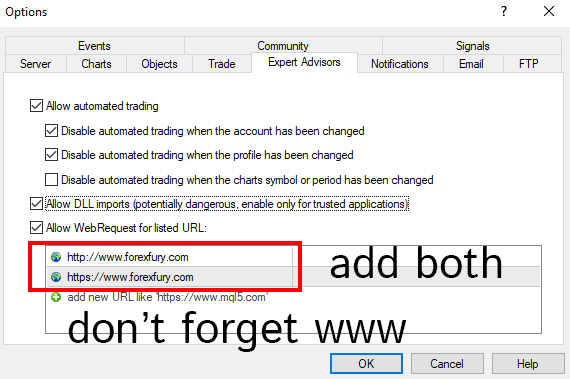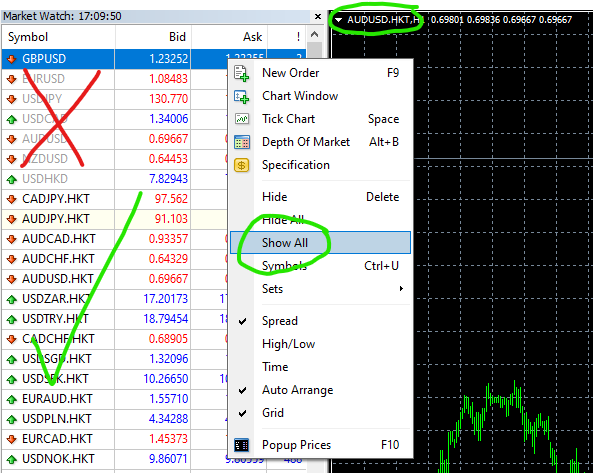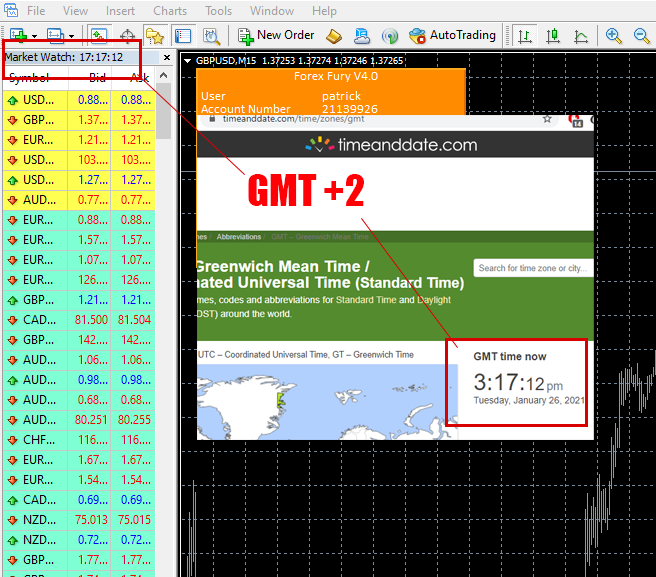Welcome to the Frequently Asked Questions section of Forex Fury. This page will help you with some of the most basic questions you may have about our services. The most frequent questions or issues are usually from clients who haven’t authenticated properly, or have a high spread broker that needs to be adjusted for. These answers and many others are all available here, but if something isn’t, just email us, because we respond very quickly.
Yes!
There are NO upsells or extra charges. All updates are FREE.
In 2023, we have OVER 16,000 traders using our service.
This number continues to grow every single year, as our clients share their experiences with friends and Forex community members.
We are also ranked the #1 Robot on Benzinga, WikiJob, SourceForce, Forex Robot Nation, Learn Bonds, BizReport and MANY MORE.
Immediately.
Check your email (and junk mail) for your members area registration link to download Forex Fury.
This depends on the market conditions, and how many pairs you are using.
You can see our trading accounts on the front page of the website to measure.
Generally, we expect 5-10 trades per day.
This is always a TYPO issue.
Make sure when you are entering the domain into the software that you use https://www.forexfury.com. Copy and paste this so you know it’s right.
Watch this video closely: https://youtu.be/bbs_hEppViQ
Then
Go here: https://www.forexfury.com/members-area/authenticate/
WATCH FIRST
- Please be patient, it is rare but there can be days without trades. Open more demo accounts (you have unlimited demo accounts).
- READ THIS ENTIRE ARTICLE FOR HELP
- The most common reason for the EA not to trade: Set MaxSpread to a higher number. Check your broker spread, if it is above 2.5, you will have to right click on the chart go into the expert properties and increase the max_spread to accomodate your spread. You can find out your broker spread by installing this indicator: https://www.mql5.com/en/code/9492 or you can find out your spread by simply looking at the Bid and the Ask in the Market Watch. The difference, is your Spread.

- Set MaxOrders to 1 also in expert properties. Some brokers only allow opening one trade at a time (FIFO rules). This is the most common reason the EA isn’t trading.
- On smaller accounts, set UseIncreamentalLotSize to FALSE, then set lot size to a smaller amount your broker will allow like .10 or .01.
- Lastly, remove other EA’s you believe may be interfering.
- Are you on a TRADEABLE CHART?
 There are many ways to improve your performance with the Fury robot.
There are many ways to improve your performance with the Fury robot.
In this image on you can see we have hundreds of clients running our software on additional live accounts, due to their successes on their first live account.
So rest assured, there are many very profitable traders running the Fury software. As there should be, given we’ve been the highest ranked robot on the internet for many years.
Now, the first thing you will want to do is follow the members area guidelines, and setup a few tests.
Step 1: Setup Tests
This video shows you how to run more tests on a single computer. It’s a very easy process.
Step 2: Monitor & Cycle Test Settings
To your success with FURY!
We aim to grow accounts 10-20% per month, compounding.
This number depends on market conditions, and how the software is being used by the client. We do not predict nor promise future returns.
We recommend traders use 1 pair per account.
You can trade any of the majors. We’ve had success with:
- GBPUSD
- USDJPY
- USDCHF
- AUDUSD
- EURUSD
As the Fury robot trades best during market conditions, you can also pick out pairs that range more frequently like:
- EURCHF
- EURGBP
- GBPCAD
- GBPNZD
- AUDNZD
- EURNOK
- EURSEK
- NOKSEK
- EURPLN
This is a lot of pairs, but it gives us a lot of opportunity moving forward.
No!
This is a lifetime membership, you get full access.
Any MT4 broker is compatible, we have clients all around the world.
You can use your current broker, or choose from our recommendations in the members area after you sign up.
24/7, you will normally get a response within a couple hours during business days.
Not currently. We are happy with our current rate of client acquisition.
For default time settings simply follow this:
There are two default windows to choose from, use only 1 window per account.
First, Get your GMT OFFSET
To find your GMT offset just look at your market watch window, then go to Google and get the GMT time now.
You can just click on this link:
https://www.timeanddate.com/time/zones/gmt
In the example provided, the market watch time is 17:17:12, and the GMT TIME is 15:17:12, which means my broker GMT offset is +2.
Use only 1 time window per account.
Time Window 1:
StartTradingTime = Start trading time it is best value is 20:00:00 UTC/GMT
EndTradingTime = End trading time it is best value is one hour from the start trading time so it will be 20:59:59 UTC/GMT
This is easy to do, ask your broker what their GMT offset is, or search for it on their website.
In this case my broker time is GMT 0.
Forex Broker GMT 0 means I set StartTradingTime to 20:00 and EndTradingTime to 20:59
If your Forex Broker GMT is -2 Then we subtract 2 from 20:00 and we put STT at 18:00 and ETT at 18:59
If Your Forex Broker GMT is +3 Then we add 3 from 20:00 and we get STT at 23:00 and ETT at 23:59
Time Window 2 (2021):
In 2021, many of our clients are moving to a time window that is better suited for range trading, the Frankfurt Open.
The Frankfurt open is 7AM GMT, and we trade two minutes in.
To trade this time, ask your broker their GMT offset, then add / subtract it to get to 7AM.
If your GMT offset is +2, you would set your STT to 9:02 and ETT to 9:59
If your GMT offset is 0, you would set your STT to 7:02 and ETT to 7:59
If your GMT offset is -2, you would set your STT to 5:02 and ETT to 5:59
To use a FIFO broker, you will need to set maxorders 1 in the settings.
If not, the broker may rapidly close your orders, causing potential losses.
Yes, you can.
Yet, you should keep in mind that the Fury EA is an advanced system that uses live data. Live data is not reproduced in backtests, so you will not get accurate backtest results.
Every worthwhile robot in current times is using live data, so this is a common occurrence.
Yes.
But be aware the Pip calculation for Indices is different than FX.
In indices, you will need to multiply the Take Profit & Stop Loss by x10.
So if you are used to using a 5 pip take profit in FX, that’s actually 50 pips in GOLD.
Same for if you are used to using a 29 pip stop loss in FX, that’s actually 290 pips in GOLD.
Go to our Forex Fury Success Guide Here.
This guide shows you how you can use your unlimited demo accounts to test different pairs, times and settings. This method is used by some of our top clients to find great gains, and much of the research completed is directly from our members.
The TP (take profit) and SL (stop loss) are hidden from the broker.
This is a safety measure to avoid the broker being able to stop loss hunt, in order to avoid losses.
We generally shut the EA down during holidays.
You will notice our accounts rarely trade during Christmas, or December at all.
If we do trade during these times, we are watching closely and managing those trades.
Using the range filter during these times is very helpful in limiting your exposure to bad market conditions.
Trade safe.
Having issues accepting the TOS?
Follow this video: